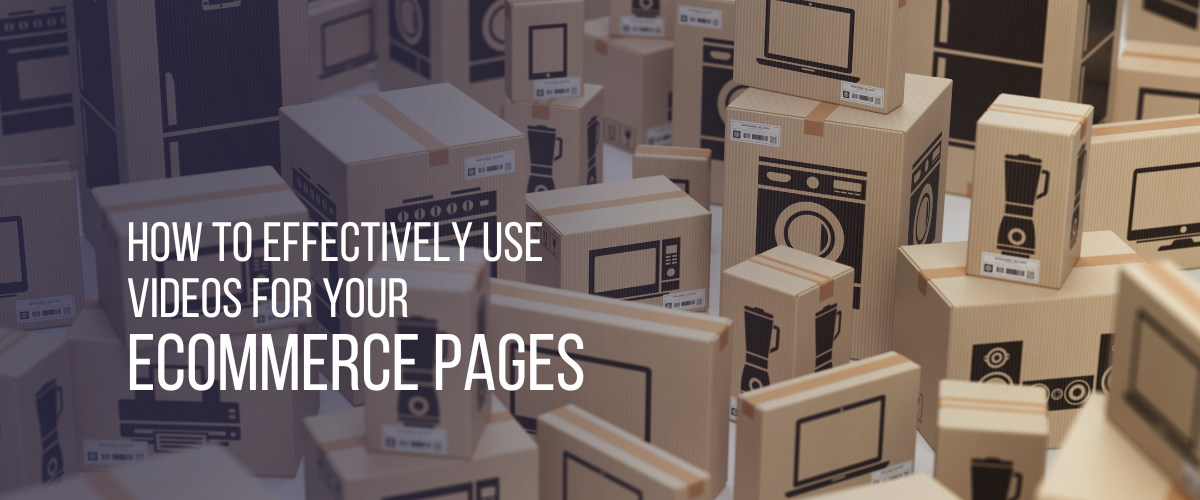Educational videos have emerged as a powerful tool in the world of education and training. Whether you are an educator or a corporate mentor, selecting the right instructional video style is crucial as it shapes your content and helps you reach your intended audience. In this comprehensive guide we explain all that you need to know about educational videos to help you get started.
Types of Educational Videos
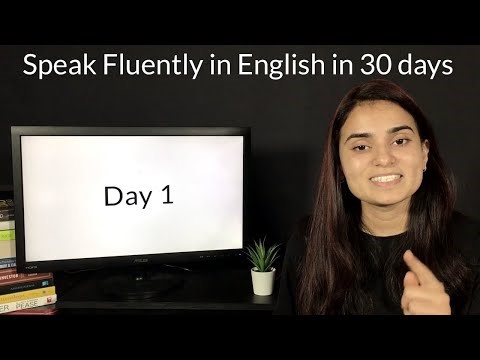
Tutorial/ Instructional Videos
Tutorial videos are instrumental in providing step-by-step guidance on a particular topic or skill. They are ideal for explaining complex processes and practical demonstrations. Educators can utilize tutorial videos to teach academic subjects, DIY projects, software usage, and various hands-on activities. By combining visuals with clear explanations, these videos cater to diverse learning styles, making it easier for viewers to grasp the subject matter. Online learning platforms and individual tutors leverage such videos to offer self-paced courses, allowing learners to access knowledge from anywhere. For example – An online language learning platform provides tutorial videos on pronunciation and grammar, facilitating language acquisition. Another example includes a cooking instructor demonstrating the steps to prepare a gourmet dish, guiding aspiring chefs through the recipe with ease.

Source – https://elearningindustry.com/
Training Videos
Training videos play a vital role in corporate environments, enabling companies to efficiently onboard new employees and enhance the skills of existing staff. These videos offer comprehensive training modules on product knowledge, sales techniques, safety procedures, and more. Companies utilize training videos to onboard employees efficiently and consistently across different locations. For example – A multinational corporation conducts a series of corporate training videos on workplace safety protocols to ensure a uniform standard of safety knowledge. Additionally, companies can leverage such educational video content to empower their customers to demonstrate effective communication skills and conflict resolution strategies.
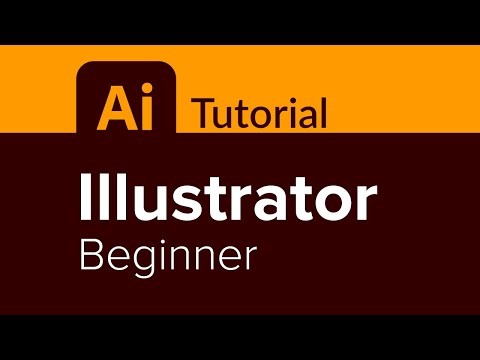
Screencast Videos
Screencast videos capture the actions and audio on a computer screen. They are particularly useful for software tutorials, online courses, and demonstrations of digital products. Educators can effectively showcase the use of software applications or websites, guiding learners through specific tasks and functionalities. Screencasts provide an immersive learning experience, enabling viewers to follow along at their own pace. Screencasts offer a versatile approach for creating captivating product demonstrations, item demos, software walk-throughs, and providing valuable feedback to customers. Additionally, they serve as effective tools for educational purposes, making them perfect for crafting instructional videos on virtually any subject imaginable. For instance, a graphic design instructor uses a screencast video to teach students how to use design software effectively, covering various tools and techniques.
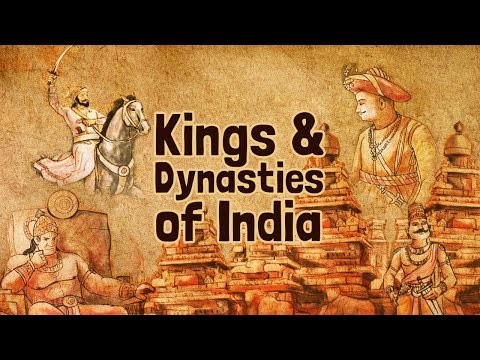
Animated Lectures
Animated lectures infuse creativity and visual appeal into educational content. Through captivating visuals and storytelling, complex concepts become more engaging and accessible to learners. Animated lectures are perfect for explaining abstract theories, historical events, and scientific phenomena. For example, A history professor uses an animated lecture to visualize historical events, making learning captivating and entertaining. Similarly, an environmental scientist uses animation to explain complex ecological concepts, engaging students in the wonders of the natural world.
Video Presentations
Video presentations combine multimedia elements such as images, text, and graphics with a spoken narrative. They are excellent tools for delivering persuasive speeches, business proposals, or academic presentations. With video presentations, educators can add a human touch to their content, making it more relatable and impactful. Crafting captivating video presentations is a surefire method to seize your audience’s focus. Through compelling storytelling, these presentations evoke emotions and simplify complex information by showcasing rather than merely telling. Imagine a tech company introducing their latest innovative gadget to a live audience. Instead of relying solely on verbal explanations and static slides, they incorporate a captivating video within the presentation. This video showcases the product in action, highlighting its unique features and demonstrating real-life scenarios where it adds value to users’ lives. Another example can be non-profit organizations using video presentations to convey their impactful initiatives, connecting emotionally with potential donors and supporters.
Common Use Cases:
- Tutorial videos are beneficial for language learning, math problem-solving, and art tutorials.
- Training videos are indispensable for employee onboarding, customer service training, and compliance education.
- Screencast videos are ideal for software demonstrations, coding tutorials, and online course lectures.
- Animated lectures are effective for teaching history, literature analysis, and scientific concepts.
- Video presentations are powerful for business pitches, academic presentations, and public speaking engagements.
The Process of Making Educational Videos

To create top-notch educational videos, collaboration with a reputable video production company can make a significant difference. The process involves several key steps:
Pre-production
The pre-production phase is the foundation of every educational video production and varies based on the video type. For animated videos, the team focuses on storyboarding, character design, and creating a visual script that maps out the animation sequence. On the other hand, live-action videos involve scouting locations, casting actors or presenters, and planning the shooting schedule. The script, although crucial in both cases, may differ in style and tone. For tutorial videos, the script outlines step-by-step instructions, while a training video script emphasizes important concepts and practical demonstrations.
Production
In the production phase, the approach diverges significantly depending on the video’s nature. For animated videos, skilled animators bring characters and scenes to life using animation software, paying attention to the smallest details to create an immersive experience. On the contrary, live-action videos require camera setups, lighting arrangements, and recording equipment to capture real-life scenarios effectively. For screencast videos, recording software and screen capture tools are utilized to showcase software usage, while animated lectures incorporate motion graphics and visual aids to enhance learning.
Post-production
Post-production techniques also differ based on the video type. In animated videos, post-production includes adding vibrant colours, sound effects, and voiceovers to synchronize with the animations. In contrast, live-action videos focus on video editing to stitch together different scenes, ensuring continuity and seamless transitions. For screencast videos, post-production entails overlaying narration, highlighting cursor movements, and incorporating text annotations. Animated lectures, on the other hand, integrate textual information and supplementary graphics to complement the narration.
Review and Feedback
The review and feedback process remains consistent across various educational videos, but the specific aspects scrutinized may vary. For tutorial videos, the clarity of instructions and the ease of following steps are crucial aspects. In training videos, the effectiveness of the training techniques and the ability to impart essential skills are paramount. Animated videos require feedback on the visual appeal and adherence to the intended message, while video presentations are evaluated based on the persuasive impact of the content and the clarity of information.
Delivery
Upon final approval, the delivery process ensures that the video is provided in the most suitable format and that is the final stage of educational video production. For online tutorials, videos are typically compressed to reduce file sizes and facilitate seamless online streaming. In a classroom setting, videos may be formatted for compatibility with different devices and projection systems. Distribution strategies also differ, with tutorial videos being shared on various e-learning platforms, training videos circulated within corporate intranets, and animated lectures utilized as supplementary learning materials.
Educational videos have revolutionized the way knowledge is imparted, making learning more accessible and engaging. Whether you’re an educator aiming to enhance classroom instruction or a corporate trainer seeking effective employee development tools, incorporating educational videos into your teaching approach can yield remarkable results.
By leveraging different types of videos tailored to specific use cases and collaborating with skilled video production teams, you can unleash the full potential of educational videos and create an impactful learning experience for your audience.
So why wait? Embark on your journey to transform education through the power of video today. Looking for a professionally-planned and executed video campaign? We do excellent educational video production at all budgets and timelines.